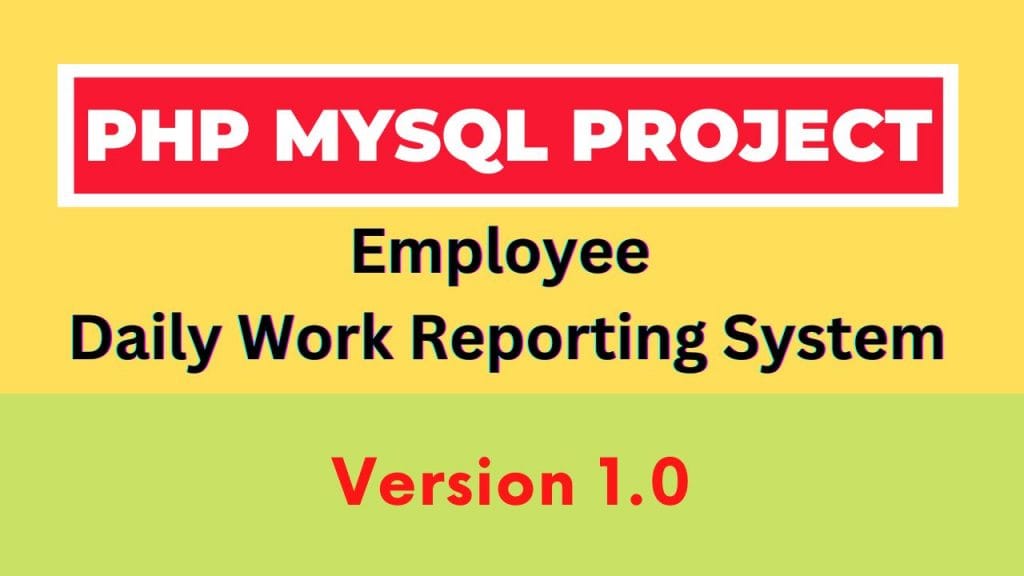Installation Requirements:
- Xampp Server (PHP+Appache+MySQL)
Software tools:
- Coding Editor: Sublime text 3
- Database Server: MySQL
- Client: Any web browser which is supported html and JavaScript
- Backend Programming Language: PHP
- Front end Languages: HTML CSS Bootstrap
System Module:
The modules involved in this project are:
- Normal User
- Admin
- Super Admin
Normal User
In this module:
- View all published posts
- User can search blog with keywords
Admin
In this module:
- Having all normal user access
- Login, logout
- Add, edit and delete blog posts
Super Admin
In this module:
- Having all normal and admin user access
- Add, edit and delete blog categories
- Add/Delete co-admins/users
Functional Requirements:
- User Login, Logout and Registration
- Add, edit, view, delete posts
- Add, edit, view, delete categories
- Add and delete other users/admins
- Search posts,users,categories etc.
User Guide:
- Install Xamp Server
- Download blog project file
- Keep this file in this path C:\xampp\htdocs
- Unzip file
Note: inside blog directory mysql database file is available with name “blog_web” - Goto C:\xampp and double click on “xampp-control ” and start apache and MySQL
- Open any browser and goto http://localhost/phpmyadmin
- Click on “New”, write database name “blog_web”, click on “Create” and import blog_web file.
- Now goto this path to see project http://localhost/blog
- Admin Login Email : madu@gmail.com and Password: 1234
Download Complete Project
Admin Login Credentials:
Email: madu@gmail.com
Password: 1234